In-App Messages
\ˈin\ \ˈap\ \ˈme-sij\In-app messages are digital messages that only reach people when they’re using your app or visiting your website.
“Sure, you could send your loyal customers push notifications to let them know about your new spring collection—but since they’re using your app regularly, why not just use in-app messages?”
In-App Messages
\ˈin\ \ˈap\ \ˈme-sij\TL;DR
In-app messages are digital messages that only reach people when they’re using your app or visiting your website.
Used in a sentence
“Sure, you could send your loyal customers push notifications to let them know about your new spring collection—but since they’re using your app regularly, why not just use in-app messages?”
Definition
An in-app message is a type of notification that reaches individuals exclusively when they are actively engaging with a brand’s digital presence. This messaging channel can come in a variety of formats and sizes, and can be simple or content-rich. It’s essentially a popup or modal that appears when users are engaging with your content. In-app messages first emerged as a way to communicate with mobile app users (hence the name); when this type of message is used on the web, it’s known as an “in-browser message.” They’re often used in conjunction with push notifications, email, and other message types as part of a multichannel customer engagement strategy.
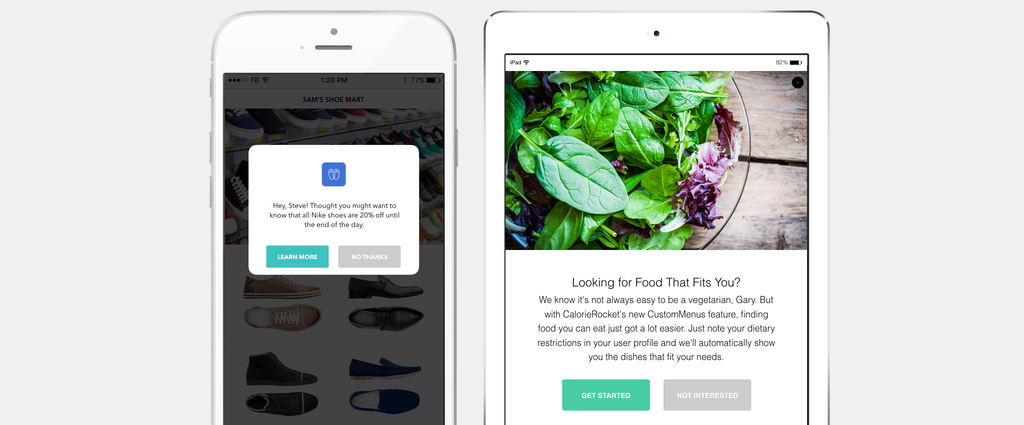
Usage
Let’s be honest: ”in-app message” is a clunky-sounding term. It conveys the basic essence of its meaning clearly enough, but the words are a mouthful. And because in-app messages aren’t widely discussed outside of tech and marketing circles, there’s a strong chance that people won’t know what you’re talking about when you refer to them.
That doesn’t mean that you shouldn’t use the term. After all, these messages show up on a variety of apps and websites, so it’s good to have a way to refer to them, and it isn’t like there’s a better, competing term that you can use instead. But if you’re going to refer to in-app messages in a non-marketing context, you may want to explain first what they are—namely popups of different sizes that marketers can use to communicate with their users.
Related Terms
Push Notification Mobile Marketing View All TermsRelated Articles
Join Thousands of Savvy Mobile Marketers
Sign up for our weekly mobile marketing newsletter